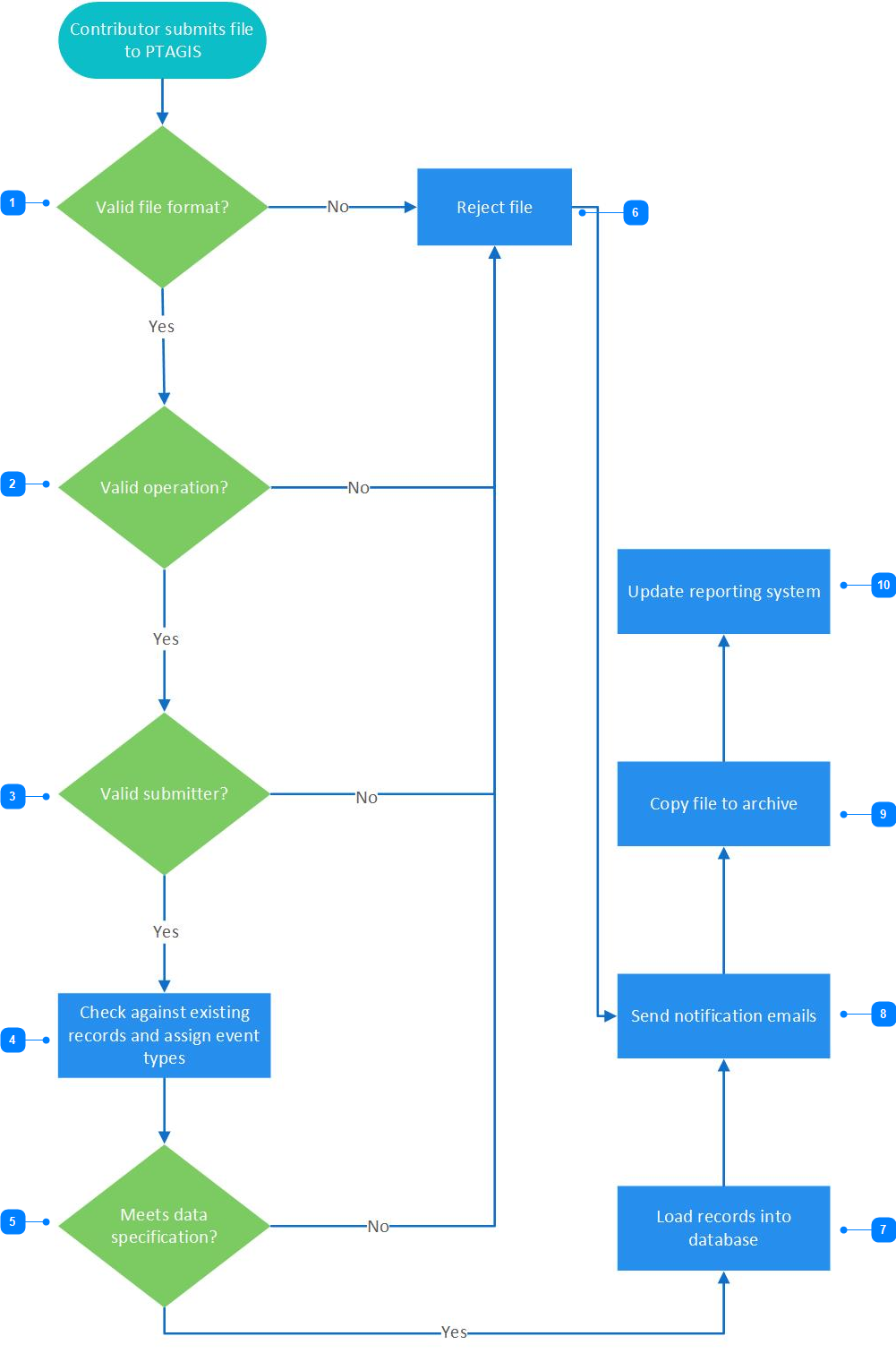|
MRR File Processing |
|
Simplified flow diagram for processing of MRR files.
|
Validate file format |
|
|
Submitted MRR files are checked against the appropriate MRR file specification. |
|
Reject file |
|
|
If any validation checks fail, the entire file is rejected and no records are loaded into the database. |
|
Validate operation |
|
|
MRR files must be submitted with an operation of either Load or Correct to indicate how to process the file. Load = Append records from this file to the database Correct = Replace all records from the previously loaded version of this file with the records in this version of the file If a file is submitted with an operation = Load, but a file with that name has already been loaded, it is an invalid operation. If a file is submitted with an operation = Correct, but a file with that name has never been loaded, it is an invalid operation. |
|
Validate submitter |
|
|
The submitter's email is checked against a list of authorized submitters for that project code. If it is not on the list, then the submitter is invalid. |
|
Check existing records and assign event types |
|
|
Each record in the file is checked against records already in the database to identify duplicate records, orphaned records, and disowned records. See the MRR Data section for more information about event types. |
|
Validate data values |
|
|
Data values of each record are checked against the MRR data specification. Records which do not meet domain requirements are assigned a validation error or warning. Validation errors cause the file to be rejected, while validation warnings cause the file to be loaded with Provisional status. |
|
Send notification emails |
|
|
Automated emails are sent to the MRR project coordinator and the submitter indicating the final status of file processing: Loaded = all records were loaded; no validation warnings or duplicate records exist for this file Provisional = all records were loaded, but some validation warnings or duplicate records exist Rejected = no records were loaded due to file format, operation or data specification validation failures |
|
Copy file to archive |
|
|
The file is copied into the appropriate file archive directory and the file name is edited to record the load version of the file. |
|
Update reporting system |
|
|
Newly appended or updated records are pushed to the reporting system and available to query within 15-30 minutes of being received for processing. |